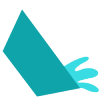Questions and Answers for Assessment 1
Q1 | Describe the difference between an XML Sitemap and a HTML Sitemap. List the benefits and disadvantages of using each. | |
XML is a dynamic language used to transport data, it is not used for page display. HTML is used to display data and is focused on how the data looks. HTML discribes a web pages structure while XML stores and transfers information. HTML Sitemaps:A HTML Sitemap is typically a page which is linked somewhere on the website, often in the header or footer. It is intended for user interaction as it containes a list of all the websites pages.
XML Sitemaps:A XML Sitemap is not intened for user interaction, instead this type of sitemap is sent to seach engines, allowing them to index a sites pages, and organise pages by importance for internet search results.
|
||
Q2 | Evaluate three IDE's (Integrated development environments) and provide a brief summary on the positive and negative aspects of each. Also, in your own words include how it would suit an entry level trainee code developer. | |
Notepad++:Notepad++ is a simple, free to use IDE that is suited for a variety of coding languages. It has a faster processing speed than other IDE's thanks to its smaller program size but still includes useful features like syntax highlighting to make visually checking a project easy. Notepad++ lacks a lot of features other, more advanced IDE's have, putting it at a disadvantage when it comes to larger projects and working with more complex coding. For an entry level trainee, notepad++ is a useful starting place for developing simple projects without being overwhelmed by the many features and addition options offered by other IDE’s. Visual Studio Code:Visual Studio Code is a free IDE which is widely popular with the coding community. It features an extensive library of community developed extentions and addons which give Visual Studio Code an expancive range of features and capabilites. The need to download and install fragmented programs can be seen as a negative aspect though, and being open source many low quality plugins can be mixed in with the high quality ones, forcing someone using the program to have to reach though the avalible options. For new developers and students, Visual Code Studio is a good place to start learning thanks to its streamlined design and simple interface making learning html and CSS a pain-free experience, since VSC is also used by professional developers, its also good for newcomers to get used to the sort of enviroment they could be using thoughtout their career. Atom:Like Visual Studio Code, Atom is a free, open-source IDE, which featured strong community support and a wide range of commuunity developed plugins and extensions. A comprehensive editor, Atom is modular and highly customizable. As Atom has now been sunsetted, it is no-longer receiveing ongoing support or future development, this means that over time it will become increasingly dated as new trends leave this IDE behind. For beginners, Atom is similar to Visual Studio, being an enviroment that beginners and student can use to learn, while still being complex enough that professionals can also make good use of it. |
||
Q3 | Provide a brief history on web browser development and the issues encountered by web developers, specifically, the adherence to web standards. | |
The first web browser is credited to Tim Berners-Lee, who developed the web browser WorldWideWeb in 1990, it was later renamed Nexus. This was followed by a series of compeditor browsers like Lynx and Mosaic, the first browser to allow images to be embedding the text. Other competing browsers would continue to be created, like Internet Explorer and Opera. Before the founding of the World Wide Web Consortium in 1994, these browsers did not have a system for organising standards, and many developers would design web-pages around a single browser, making their page incompatible with other browsers. Even after the founding of W3C standards, many browsers continue to have troubles with web standards, since W3C standards are not strict rules, each browser is built upon its own interpretation of how to conform to these standard, this means it is improtant for web-site developers to check how their pages react to multiple browsers even today. |
||
Q4 | What are website testing methodologies? Your answer MUST cover browser compatibility, and website functionality. | |
Website testing methodologies involve the various processes taken to ensure that a website is functional and performing as intented. Steps in website testing include
|
||
Q5 | What are the endorsed requirements of accessibility for all NT Government webpages? | |
The Northern Territory Government has endorsed the W3 Constortiums's WCAG2.0, as well as the Australian Governments Website Accessibility NTS, the NT Governement aims to ensure all its websites meet WCAG 2.0 Level AA compliance. |
||
Q6 | How do you think it's best to organise all the assets used for a specific webpage? Think locally on your computer AND within the root folder of the website. | |
In organising the assets for a website, it is important to keep everything together, properly and consistantly labels, and organised in an easy to navigate system. The main folder for a website is the root folder, where everything related to the website will be kept, additional sub-folders for the various types of assets for the website, like images, font, js, and CSS files are held within the root folder. Aside from these folders are all the files that should be kept in the root folder, these include the html files, the xml sitemap for the website, and the robots.txt file. The local folders and root folder on the website should mirror each other, ensuring things are consistant and can be reliably found using the same system of catagorisation. |
||